Make Slack work for
you
Whether you're in focus mode or in a meeting, let your colleagues know via your Slack status.
Login to integrate SlackAfter you log in, go to Integrations > Slack page to connect beams with your Slack workspace.
Trusted by professionals and product teams at









Snooze those notifications when you're focusing
When you're in focus mode, beams removes distractions by pausing Slack notifications and changing your Slack status to 'in focus mode' automatically.
In a meeting? Avoid disruptions!
Prevent mid-meeting disturbances. With beams' calendar integration, your Slack status lets your colleagues know you're in a meeting.
You decide how much information to disclose
You can choose what information is shared in your Slack status. If you want to disclose your focus goal or meeting title, go for it.
Start auto-updating your Slack Status now
Login to integrate SlackPlacing our users at the heart of the development process
Backed by strong support from



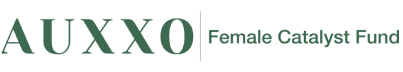

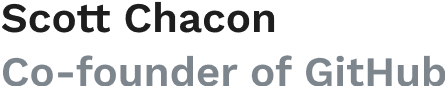





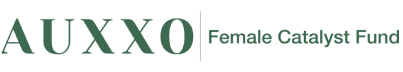

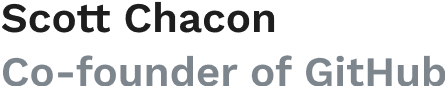


Tool InsightsSaaS Tool InsightsCapacity PlanningTool Insights for IT SoftwareTool Insights for FinanceTool Insights for OpsIndividual Tool InsightsResourcesBlogEventsUser Manual & Help DeskFAQ
Copyright © 2025 Betaverse UG